Clear
When viewing uploads, especially your own, it's very useful to know the things you can do with them. Currently, here are the possible keyboard/mouse shortcuts you can do with uploads: Showing/Hiding Comments: Press C while the upload is in focus to show/hide the comments section for that upload Copying links to uploads: Click on the Chain icon on the bottom left of the upload to copy a sharable link to that upload! Looping: Press L while the video/sound is in focus to toggle looping! Skipping: Press the left arrow key to go back 5 seconds, and the right arrow key to go forward 5 seconds. The number keys can also be used to skip around the upload in time. For instance, pressing 0 brings you to the beginning of an upload, pressing 1 brings you 1/10th of the way through the upload, pressing 2 goes to 2/10ths of the way through, etc. You can also click and drag a Sound or Video upload to seek through it! Adjust volume: (Press the down arrow key to lower the volume, and the up arrow key to increase it) Toggling Theater Mode: Click the theater mode icon on the bottom right of an upload to enter/exit Theater Mode! You can also double click an upload to do the same, and you can also press the Escape key on your keyboard to exit Theater Mode. There's also the option of right clicking an upload to copy the upload link, toggle looping, adjust an upload's volume, or change a Video upload's quality. If you own the upload that you right clicked however, you'll also get the option to delete your upload, and the ability to change your upload's title by clicking on the title, entering a new one, and pressing the Enter key on your keyboard!
If you're curious about Cosmoa's general features, check out the other Help page, or return to the main Help Center page